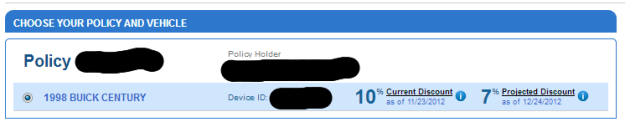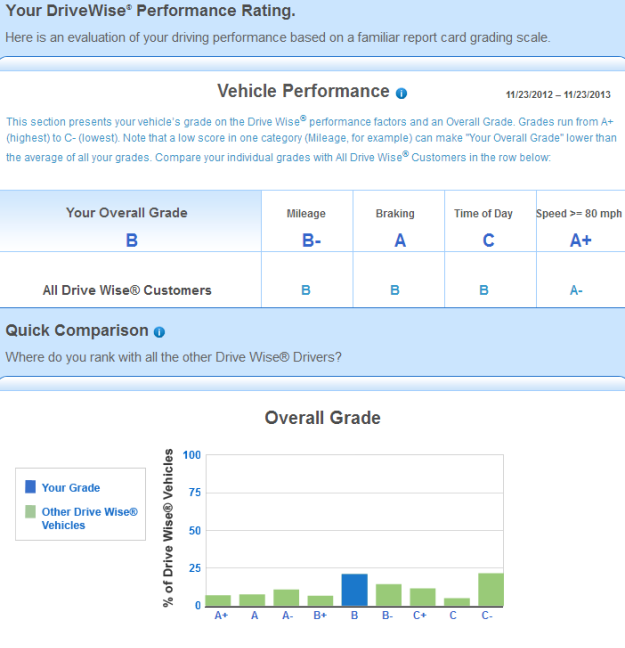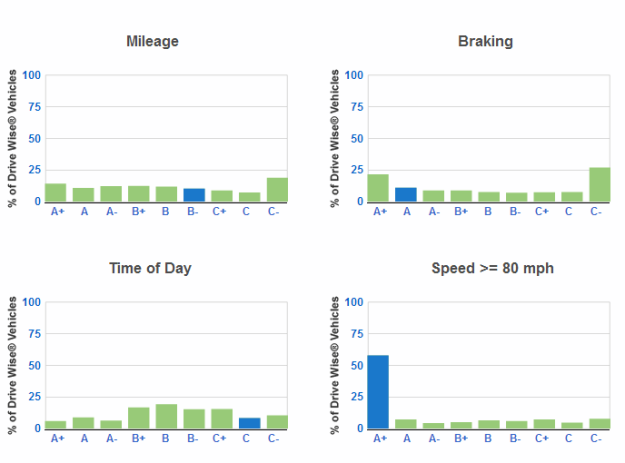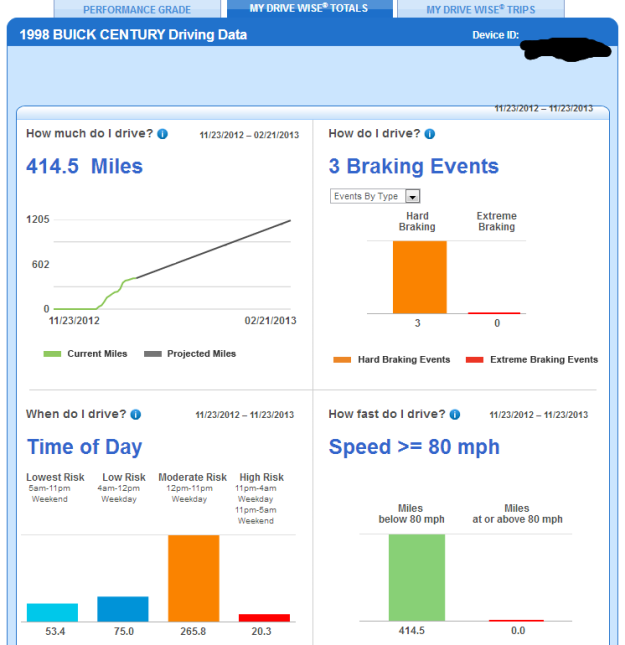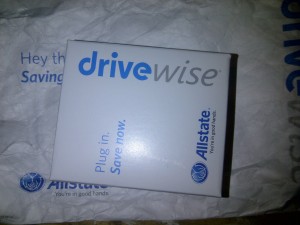[other]Getting a credit card after bankruptcy is a choice that most individuals will one day need to consider. Finding a credit card company that is willing to issue you a credit card can be a little daunting.
There are many reasons that might force an individual to file bankruptcy. Whether you lost your job and was forced to take a lower paying job, health reasons, life choices, fraud, down turn in the market, and too many others to even list. What some credit card companies do not understand is that “good” people sometimes need to file bankruptcy so they can get back on their feet and become a part of the economical society again.
I have noticed companies like CitiBank like to include a clause on their applications “my credit history is clear of bankruptcy” that you must check. In my opinion, just skip those companies all together. If they can not understand, that possibly a major life event knocked you down, but now you are back on your feet and stronger than ever, then they do not deserve your business.
One company I have found that is willing to work with you, is GE Capital. You will notice they do not have the “my credit history is clear of bankruptcy” terminology on their application and you have a very good chance of restoring your credit history by choosing them as a partner.
For those people that think getting a credit card is a bad idea after bankruptcy, well that is a personal decision. In this day and age you really need some form of credit and there are companies that only accept credit card. As long as you are careful and spend within your means, I personally think it is a wise decision, as long as you can keep control of your finances. Now, getting a credit card because you do not have enough money at the end of the month, is not a good decision. That means you are NOT living within your means so I highly do not recommend one then.

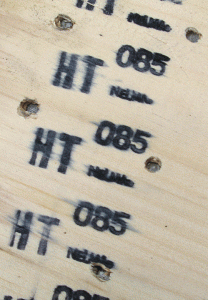 Old Pallets are great for projects, burning or even as compost. You should be asking yourself if they are safe to use though. There is a relatively easy way to tell.
Old Pallets are great for projects, burning or even as compost. You should be asking yourself if they are safe to use though. There is a relatively easy way to tell.