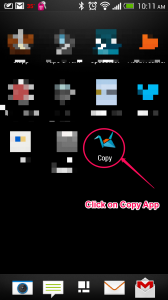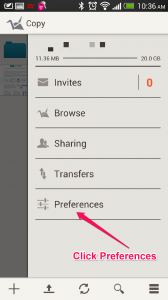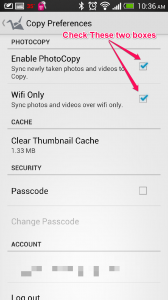Want 22.5 Gigs of Free Space with your dropbox account? Its easier then you think, they are giving it away but you need to know the secrets!
First, clicking this DropBox.com link will get you a free 500MB because its a referral, yep that was easy, so you can click that link, sign up and already you will go from the 2 Gigabytes up to 2.5 GB, pretty neat huh. **UPDATE they changed the rules slightly not a big deal but you need to install the software after you folloe the link. You will be installing the software from THEIR site, not mine, some people thought I was hosting the software, but that wouldnt make sense, you should only download dropbox software from DROPBOX, it is the only way to insure it is legitimate. Its very stable. safe and following these directions is the ONLY way you can obtain the entire 22.5 Gigs, so make sure you sign up AND install the software or you will not get the entire amount of free space thats possible. I get credit too, so please help me out if you can by helping yourself out too.**UPDATE
After you have signed up, dropbox makes it pretty easy to get EVEN MORE space! Here are a few steps.
1. Complete 5 out of the 7 steps in the “getting started with Dropbox” on dropbox. They are simple. Things like “Take the Dropbox tour”, “Install Dropbox on your computer”, “Put files in your dropbox folder”, “Install Dropbox on other computers you use”, “share a folder”, “invite friends”, and “install on your mobile device”, These are simple, quick little tasks that you can do. Remember you only need to complete 5 of them to earn 250 Megs FREE space!
2. Connect your FaceBook account for another 125 Megabytes FREE!
3. Connect your Twitter account for another 125 Megs FREE!
4. Follow Dropbox on Twitter for an additional 125 MB’s
5. Tell Dropbox why you love them, literally a word or sentence and you get another 125 Megs FREE!
Ok, so if you do all of the above, you will earn an additional of 750 MB’s for a grand total of 3.25 Gigs of Free Cloud Storage, but this is just the beginning, the real free space comes next!
6. Connect your camera to your computer and allow it to sync to dropbox. Just upload 2.5 Gigabytes and you will earn an additional 3 GB’s totally free! You don’t have to keep the pictures in there either, if you remove the pictures from dropbox, you get to keep the free space FOREVER!
So, now you just jumped up to 6.25 Gigabytes of FREE online storage! But wait, there is more!
7. This is the big one, with the Dropbox Free account you currently have, you can earn 16 GB more of totally FREE space by simply referring 32 people to dropbox. Once they signup and install dropbox you will earn 500 Megabytes for each referral!
So that brings your grand total too…drum role please…22.25 Gigs of the best online cloud storage available!
See, told you it was easy! Enjoy!

Get FREE Space!